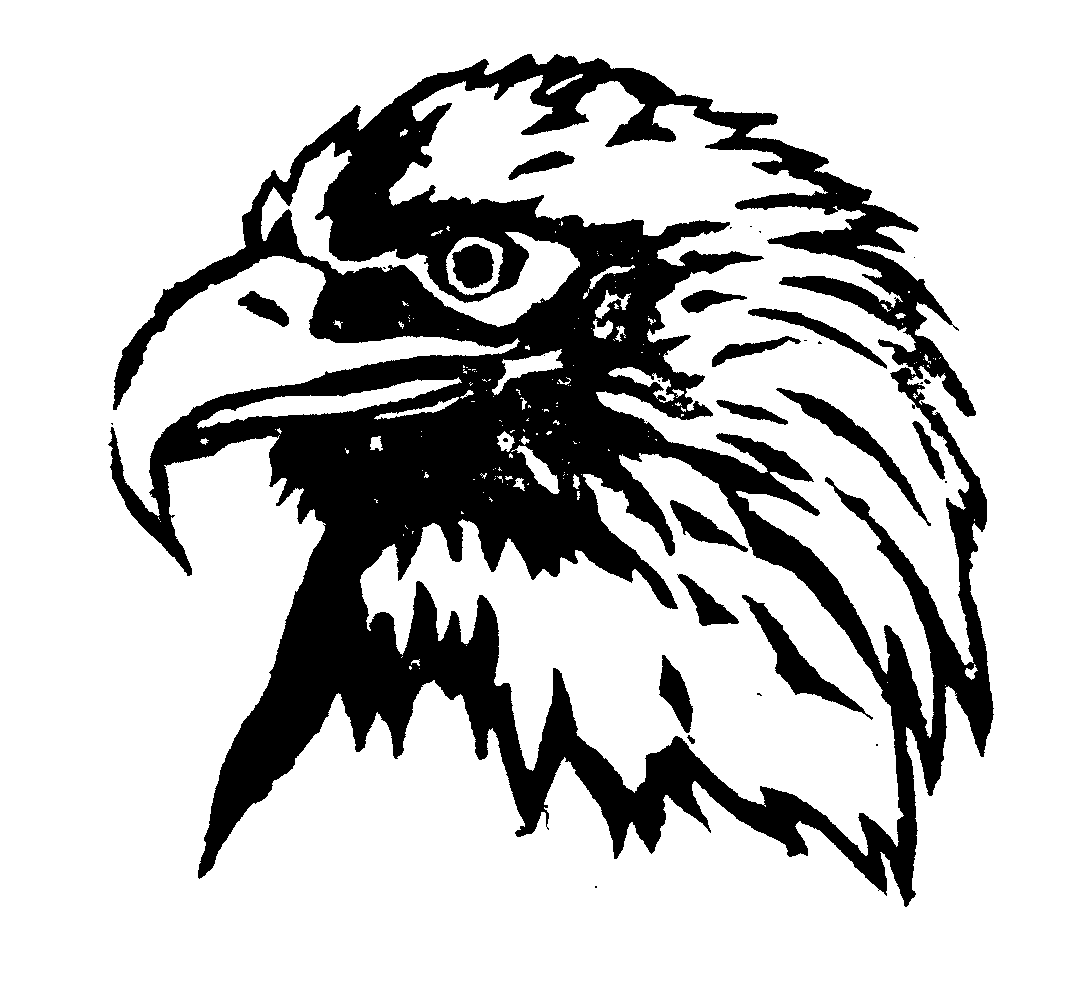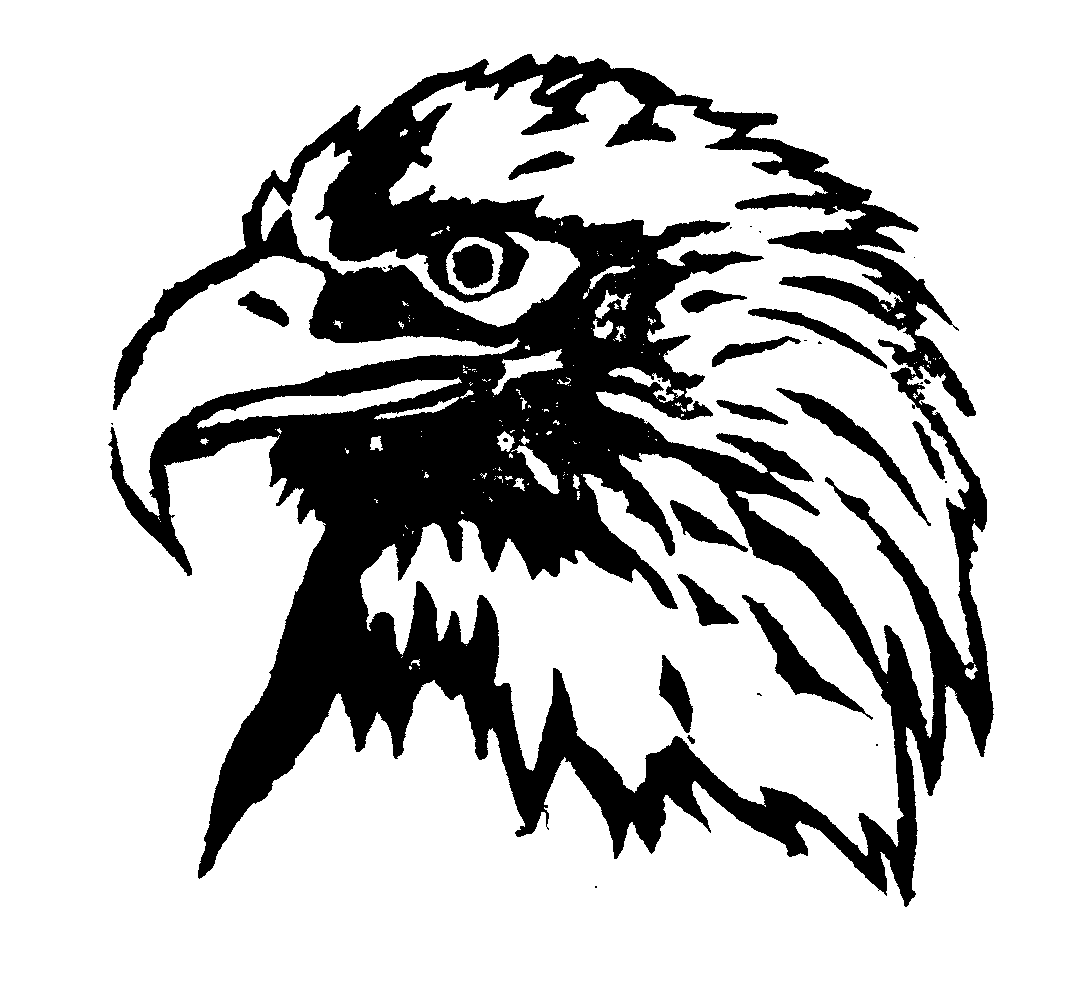Carving
Your Rubber Stamp

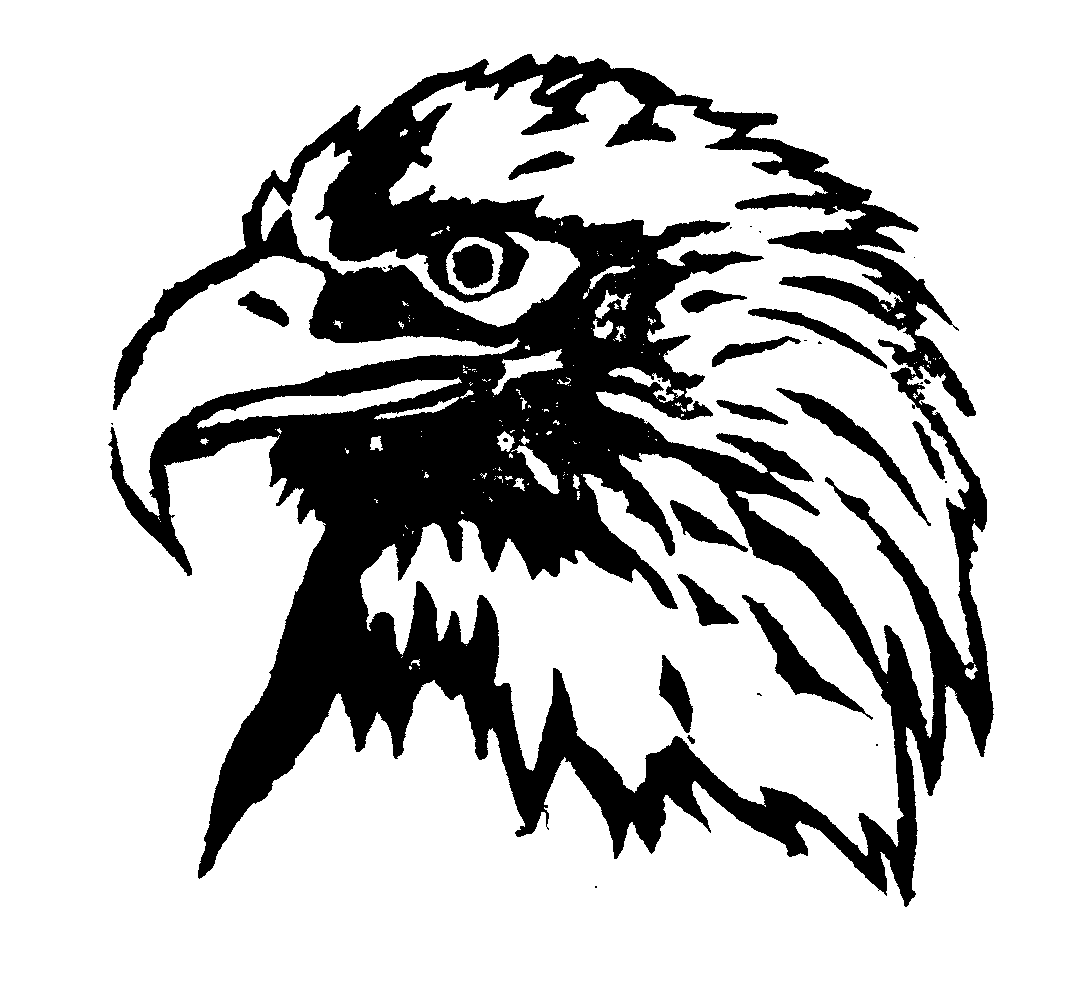
If your artwork was prepared on the computer, I find it
helpful
to mirror-image the artwork and print it on paper about twice
the size
the rubber stamp will be. While
carving, I
can look at this
"blow-up" to remind myself how the tiny details are supposed to
look.
If you used the inkjet-on-plastic method of transferring the
image and you
rest your hand on the surface of the rubber while cutting, the
inked image on the rubber will smear. You can try to be
careful,
and you might get away with it on simple designs. Once you
get
into intricate designs with lots of cuts, though, you'll find
that the
ink gets so smeared halfway through the job that you can't see
where
you're supposed to be cutting any more. So, before you
begin,
find some blocks that
are 1/8" thicker than your blank rubber stamp
assembly. You can use pieces of wood, books,
whatever. Set
these down on your work table and lay a clipboard down on top of
them. Rest your arm on top of this clipboard. Slide
the blank rubber stamp under the edge of
the
clipboard, and carve just
off the edge so that your hand never touches the surface of the
stamp
itself while carving.
Parents need to be concerned with their kids carving rubber
stamps because of the sharp tools involved. You might note
that
the gouges are every bit as sharp as the razor knives, they just
don't
look as dangerous to the casual observer. Any child
using
either tool
should be supervised. The warnings on the packages seem to
indicate
that children under age 10 shouldn't be using these
tools.
I'd
suggest they're being overly cautious, children a bit younger
than that
might very well be mature enough to use such tools safely, but
obviously you should judge the maturity of your own child and
decide
accordingly.
When carving with the razor knife, you always want to hold the
blade
at an angle, so the
rubber remaining is narrowest at the inking surface and gets
broader
below. And you must constantly keep in mind which way is
which,
otherwise you may undercut some of the rubber inking
surface.
If you're right-handed, you generally want to
always have ink to the right side of your cut. When
you are cutting the other side of the pattern, turn the block
around. If the cut curves, you'll want to be rotating the
block
on the table with your other hand as you cut. You'll
eventually
need to learn to cut
with the blade moving either towards you or away from you.
At first, make as shallow a cut as you can make, just barely
scratching
the surface of the rubber with the very point of the
blade. Go
over the entire pattern that way before making any deep cuts or
removing any rubber at all. While cutting, remember that
the
location of the blade is less important than the location of the
edge
of the blade. In fact, you can often cut tiny zig-zags
without
lifting the knife; just twist, and it'll push the rubber out of
the way
as it cuts sideways.
You may be tempted to cut a
little on the safe side with the intention of coming back and
trimming
closer later. Don't do it! The first cut you make
will
always be
the best cut you make. Coming back later to remove a
sliver never
seems to work well. Try to make your first shallow cut
exactly
where you want it.
As you cut, think about the image you are creating. In
many
cases, what you want to do is copy the inked pattern as closely
as you
can. Sometimes, though, you can make subtle alterations as
you
go. For example, straight lines sometimes look a bit
jagged when
printed by a computer, but you can easily make them perfectly
smooth as
you carve. You can also opt for style over accuracy of cut
in
some cases. For example, if you're carving an image of
gravel or
wrinkled clothing or something like that, the edges should look
a bit
jagged, so you can cut in short, jerky motions
to give it realism, or even twist the knife back and forth as
you
cut. On the other hand, if you're supposed to be making an
image
of a party
balloon, it needs to be quite smooth even if it
isn't
exactly the same outline as the original, so making one long
sweeping
cut
is best.
For the most part, you'll have your best luck cutting
freehand.
Note,
though, that in some cases you can make use of a template or
straightedge. If you don't have one, you might want to
purchase
an eraser shield.
This is a small rectangular piece of thin stainless steel with
various
shaped holes in it; it's available where drafting or graphic
arts
supplies are
sold. You can make a pretty nice straight line by
holding
the blade at one angle, running down the edge of the eraser
shield,
then tilting the blade the other way and going down it again
without
ever moving the eraser shield. Make both cuts really
light; come
back
and cut them deeper later without using the eraser shield.
For
jobs
like this, it helps that the straightedge or template is really
thin,
which is why the eraser shield is ideal.
Besides the eraser shield, you can use plastic templates.
Because
the side of the blade is held
against
the plastic, it won't cut into the plastic if you're careful.
Carving an image of a point require a special
mention. This involves two cuts, one for each side of the
pointed
object, that cross at the point. Making the first cut is
simple
enough. If you try to begin
your second cut at the point, you'll find that your first cut
now
allows the rubber to distort while you're cutting it. The
point
in your image will look ratty. To make a clean
point,
your second cut must end
at
the point. Even done properly, it is still very
important that both of these cuts are very shallow, made with
only the
very tip of your blade. Come back and deepen them after
all the
shallow cuts have been completed.
You also want to make sure
that such cuts continue some distance beyond the
intersection.
Because you're holding the blade at an angle, cuts that
intersect at
the surface haven't yet intersected
underneath. By extending your
cut for perhaps an eighth of an inch, the intersection will be
truly
completed.
Carving an object with two pointed ends means your second cut
must
begin in the middle for both ends. This is easier than it
sounds,
because it's actually very easy to begin a cut and go one
direction and
then come back to where you started, reinsert the blade into the
existing cut, and begin cutting in the opposite direction.
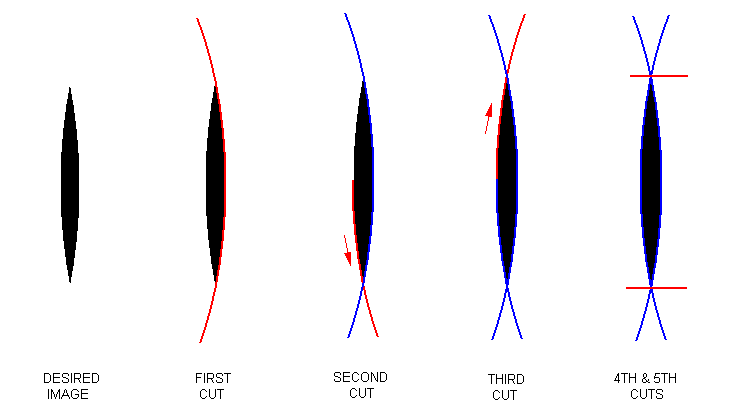
Finally, if you
have two cuts that intersect at a sharp point and extend the
cuts properly so they fully intersect, after you remove all the
excess
rubber you'll find you've left a sharp ridge that tapers down
and away
from the printing surface. You need to cut
this little ridge away; if left in place, it tends to make
little
wiggly stray marks at the ends of your image. When you're
doing
the initial shallow cuts, add a slice right at the tip of the
point
going across the other two cuts. Deepen this cut just as
you do
the others, and when removing rubber remove all the excess
rubber
beyond the points.
Alternatively, you can try making the slices across the tips first. Then it
doesn't seem
to matter which direction you make the other cuts; the cross
slices
give you a square end to begin at.
After making all your shallow cuts, Speedy-Stamp will look like
you
haven't done anything; you'd have to distort the rubber to cause
the
cuts
to open up to see anything. Now it's time to start
removing
rubber. Go back over the pattern and cut deeper; the
shallow cuts will guide the blade, so these cuts are really easy
to
do. The final depth of each cut will depend on how far
away the
adjacent cut is; if it's close, the cut needs to be just deep
enough
that the cuts meet in the middle and the piece of rubber falls
out. If the adjacent cut is farther away, cut deeper to
get the
cuts to meet.
If the adjacent cut is more than 1/4" away or so, forget about
trying
to get the cuts to meet in the middle, you'd have to cut too
deep;
you'll have to remove this rubber by carving a series of vee
cuts with
the
X-acto and removing successive strips. Or, you can use a
gouge
and start digging grooves. You will find
that, with a bit of finesse, you can get one side of a gouge to
follow
the initial shallow cut made with the X-acto knife. It
often
helps to hold the gouge at a very steep angle, pointing down
at the surface, so that one top edge, rather than the sharp end,
is
following the shallow cut. It may feel like you're hacking
the
rubber out rather than properly slicing it out, but it works
great and
you don't really care what the surface looks like down in the
recesses
where you're removing rubber.
You might want to have a
pair of tweezers or hemostats
handy for pulling little bits of rubber loose,
and possibly a dental pick, a
large sewing needle or pin, or a toothpick
for lifting bits up while you cut under them. Poking the
back end
of a small sewing needle into the eraser on a pencil makes a
usable
tool. The best tool of all for this job, though, is a
carving
needle; about 16 gauge works well. You can use it as a
pick, but
you can also use the sharp edges on it to cut underneath a chunk
of
rubber to get it to come loose. In fact, if you suddenly
realize
you forgot to make a cut with the razor knife, you can just go
ahead
and make the cut with the needle without even having to pause to
switch
tools.
If you're in the comfort of your own home and using a stamp on a
perfectly flat surface such as a desk, you can cut away the
merest
sliver from any part of the rubber stamp
surface
and that area will not
transfer any ink to the paper. When you're standing on a
jagged
rock holding a worn log
book in one hand and stamping with the other hand while trying
to hold
the umbrella to keep the rain off, you'll find that the paper
being stamped might lift up around the outline of the image
and pick up stray marks. So, once you've
completed
carving the image itself, cut away the excess rubber at a steep
angle
all
the way around the outline of the image. For similar
reasons, if
there are any large open areas within your image, cut the rubber
pretty
deep there.
Sometime after you've made all the initial slits with
the
razor knife, open up
an ink pad and make a trial
stamp.
At this point I prefer to use a cheap dye ink pad because I may
end up
doing more carving, and I might get ink on my fingers carving a
stamp
that's been inked. The dye ink washes off pretty easily.
Once
you start using an
ink pad it's a good idea to have paper towels at hand.
You
might wait until the stamp is completely done before making the
first trial stamp, but in many cases it's better to do it
sooner, while
there are still chunks of rubber to be removed. The ink on
the
surface of the rubber makes it easier to see how the image is
coming
along. You must wait until all the slits are made, though,
because the image printed on the rubber may be obliterated.
Once you're pretty confident that the stamp is complete, make a
trial
stamp using a good ink
pad. I recommend a Brilliance Dew Drop; the ink is first
rate,
especially the "Graphite Black" which is blacker than just about
any
other stamp ink. You should always use a quality ink pad
with
your stamps; a cheap ink pad
may result in a blotchy image, giving you the impression that
your
carving
job wasn't as good as it really was.
Navigate to: